Logitech G400S - Gaming mouse is identical to the large size, the design is elaborate and the number button. But sometimes it is precisely the point of weakness of a mouse, because too much innovation and gimmick is implanted in it makes the price of the mouse being above average so it's not a lot of gamers who use it. Too many features also sometimes make its own barrier because not all of the features in it that will be used by gamers. Well, this might be the basis for the design of one of the Logitech mouse gamingnya i.e. Logitech G400s. See brief review about Logitech G400s below.
PACKAGING
There's not much that's included by Logitech in packaging this mouse. A quick start guide, warranty card, one sheet and also the mouse itself.
Logitech G400s has the same design as the mouse gaming in General with the texture of the Arch on the right side and the left mouse button to make the hands we hold it when convenient. Bodinya enough length and width to make the grip type palm or claw can comfortably use it. Not the number of buttons that are on this mouse also Logitech made g400s has plenty of room for attaching our hands.
Average gaming mouse on the market it has 11 buttons that can be in the program according to our desires, but in Logitech G400s we will only find 8 keys IE: right click, left click, scroll, click 2 additional buttons on the left side for thumb, 1 button above the scroll wheel and two buttons below the scroll wheel. 2 button closest to the scroll wheel button is used to change DPI sensitivity of the mouse. While the 2 buttons located on the right side of the thumb for we by default function to do the action back and also the next. 2 button has a different size, the distance between the two is also wide enough so that we would not be wrong to tell the difference.
One of the Logitech design blunders this button layout is G400s regulator DPI sensitivity. Because it is very close to the scroll wheel will very likely this button accidentally when terpencet is used. This will be very fatal once while online gaming session where the focus is important throughout the course of the match, the focus could have been going to be messed up when all of a sudden the DPI mouse that we use to change. Moreover in Logitech G400s we can't know the DPI sensitivity level except by feeling it or seen through the Logitech Gaming Software.
Logitech delivers G400s befitting a gaming mouse on the market, but no extravagance with the features offered. Like the Logitech mouse more, we can also use a Logitech Gaming Software to save your profile and program each button.
One thing that should be highlighted from this mouse is that it does not have an internal profile so that if we want to use this mouse on another computer then we must program the button again manually or if not, we have to import his or her profile from our first place computer reprogrammed mouse. This process may be fairly easy, but time consuming and inconvenient, especially for gamers who are lazy. One feature of life lightly but also considering the Logitech mouse several others have at least one internal profile.
It's profile is very easy to settings through the Logitech Gaming Software. The software will automatically scanning mouse that we use and the game installed in our computer and then we'll be able to assign a specific action on the action button.
Because the sensors used by Logitech G400s this is optical DPI then that can be reached any time limited to just 200 up to 4000 DPI. Although this value is sufficient for most gamers, especially for gamers who don't use multi monitors or single monitor with a resolution that is too high. Optical sensor also has better performance on various kinds of surface so that it is easier to use on the desk of any type even without a mousepad.
PERFORMANCE
Logitech has a nice performance G400s in some game that tests like Nixiagamer Titanfall, COD Advanced Warfare, DOTA 2, Thief and also the Shadow of Mordor. In game FPS this mouse can function properly, aiming can be done quickly and easily, lift-off test can also be skipped this mouse well. As for the game that is skill-based, this mouse can still works fine, it's just for a game like this, it has a lot of shortcut buttons on the mouse is one its own advantages, and with this mouse we can not have it. Off of it, Logitech G400s has a good performance and suitable for all types of playstyle.
CONCLUSION
Logitech mouse is minimalist G400s also doesn't provide too many features for the gamers. If friends are casual gamers who do not need the expensive mouse but it has a nice Logitech performance G400s this could be considered a friend of a friend. The last verdict, Simple but Useful.

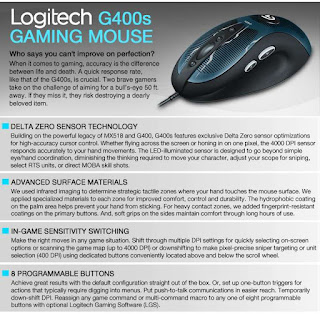
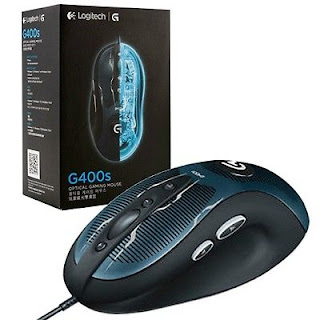

I was surfing the Internet for information and came across your blog. I am impressed by the information you have on this blog. It shows how well you understand this subject. Read reviews
ReplyDeleteThis is a great inspiring article.I am pretty much pleased with your good work.You put really very helpful information. Keep it up. Keep blogging. Looking to reading your next post. The cheapest Logitech G903
ReplyDeleteReally I enjoy your site with effective and useful information. It is included very nice post with a lot of our resources.thanks for share. i enjoy this post. Best Gaming accessories
ReplyDeleteLogitech Softwares Really I enjoy your site with effective and useful information. It is included very nice post with a lot of our resources.thanks for share. i enjoy this post.
ReplyDeleteLogitech G502 HERO software setup download and driver installation for Windows & Mac and get the hands on a high powered gaming mouse for ultimate gaming. Logitech G502 HERO gaming mouse is an advanced and powerful mouse for an efficient gaming experience. Logitech Softwares
ReplyDeleteLogitech G502 HERO software setup download and driver installation for Windows & Mac and get the hands on a high powered gaming mouse for ultimate gaming. Logitech G502 HERO gaming mouse is an advanced and powerful mouse for an efficient gaming experience. Logitech Gaming Softwares
ReplyDeleteI was surfing the Internet for information and came across your blog. I am impressed by the information you have on this blog. It shows how well you understand this subject. wordfeud cheats
ReplyDeleteI recently came across your blog and have been reading along. I thought I would leave my first comment. I don’t know what to say except that I have enjoyed reading.
ReplyDeleteGaming pc
undefined